"Speed to market is crucial for any startup because it allows you to capitalize on opportunities, outpace competitors, and quickly adapt to customer needs."
Don't Waste Your Time On Boilerplate Stuff
Limited Time Offer!
Offer Ends In:
Clone and Run
# Clone the repository
git clone https://github.com/.../quickstack-template.git
# Navigate to the project directory
cd quick-stack
# Install dependencies
pip install -r requirements.txt
# Run the application
flask run --debug
Features
User Management
- User registration
- User Email Verification
- Registration closed option
- User login/logout
- Password management
- Password forgot/Email
- User feedback
- User profile
Security & Authorization
- User authorization
- Email verification
- Endpoint security
- @login_required
- @admin_required
- API Token with security
- @token_required
- Admin user management
Advanced Features
- REST API (with Swagger UI)
- Dark mode
- Demo mode
- optional Fake Users (for testing)
- Toast notifications
- Auto DB creation
Time Saved
Estimated Development Time
Developing all these features from scratch could take:
- User Management: 40-60 hours
- Security & Authorization: 30-50 hours
- Email Integration: 5-10 hours
- API Development: 20-40 hours
- UI/UX (Dark mode, notifications): 5-10 hours
- Database Integration: 10-20 hours
- Testing and Debugging: 30-50 hours
Total Estimated Time: 140-240 hours
With Quick Stack, you can have all these features ready in a few hours!
Unlimited Possibilities
With Quick Stack, your creativity knows no bounds. Create as many products as you want, all with a single template.
- Unlimited projects
- Rapid deployment
- Cost-effective scaling
Cutting-Edge Tech Stack
Python Flask 3
MongoDB 5
Vue.js 3 (optional)
Bootstrap 5.3
REST API
Resend
Comprehensive Documentation
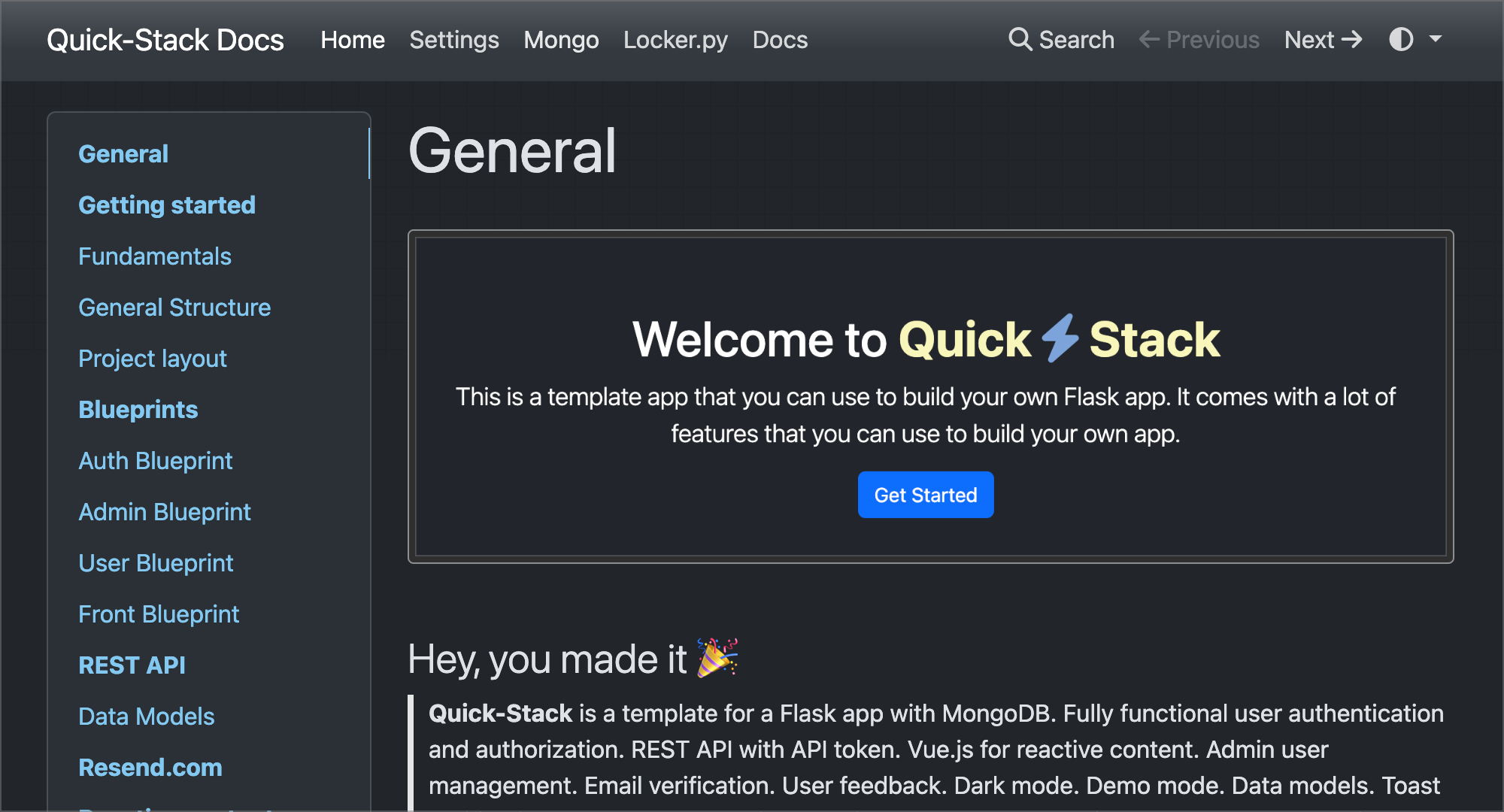
Detailed Guide for Seamless Integration
Our extensive documentation ensures you can make the most of Quick-Stack's features:
- All Settings documented
- Special Mongo DB section
- Strong search engine
- Extra locker.py gift
Frequently Asked Questions
Yes, QuickStack uses MongoDB as its database. However, setting up a MongoDB is easy and free with MongoDB Atlas. Here's how you can set it up:
- Go to MongoDB Atlas and sign up for a free account.
- Once logged in, click on "Build a Cluster" and choose the free tier option.
- Select your preferred cloud provider and region. The default options are fine for getting started.
- Click "Create Cluster". It may take a few minutes for your cluster to be created.
- Once your cluster is ready, click on "Connect".
- Add your current IP address to the IP whitelist and create a MongoDB user.
- Choose "Connect your application" and copy the connection string.
- In your QuickStack project, paste this connection string into your environment variable
MONGO_URI.
That's it! Your QuickStack project is now set up to use MongoDB Atlas. The free tier provides 512 MB of storage, which is more than enough for most small to medium-sized projects.
Ready to Accelerate Your Time-To-Market?
Quick-Stack Template
$99
Limited Time Offer!- All features included
- Lifetime updates
- Check Out Our License
- Use SUMMER24 for a limited time.
- Secure Stripe Check-Out
- Keep your GitHub username ready!